
Personal Tutor
How do I view my Tutees?
Click on the Personal Tutor page within navigation menu bar.
This will display the My Tutees screen with a list of students assigned to you.
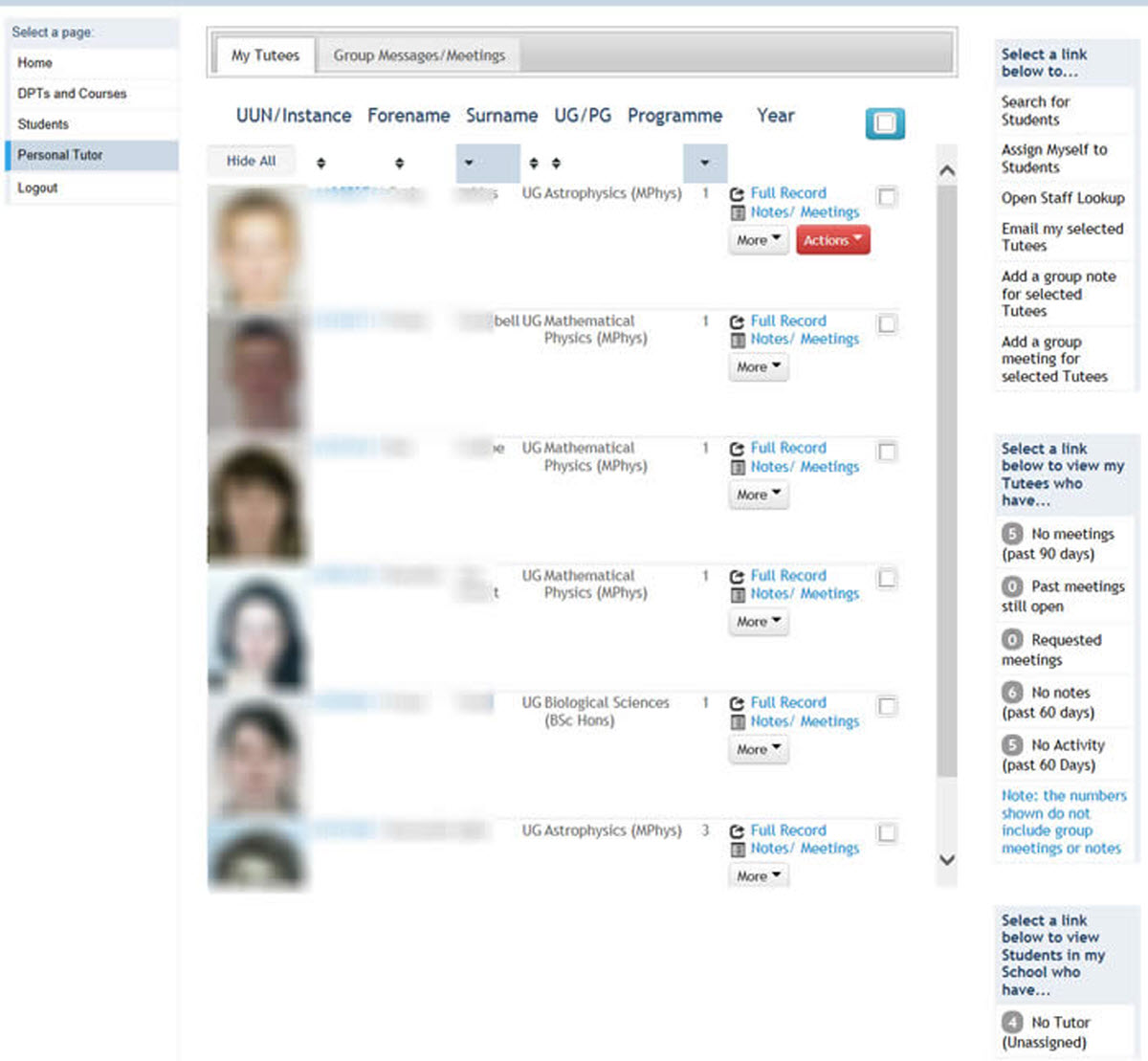
A picture of each Tutee can be seen alongside each student's details. These picture can be hidden if required.
Tutees can be sorted by UUN/Instance, Forename, UG/PG, Surname, Programme or Year.
Click on the Full record button to display a new window showing the student record.
Click on the Notes/Meetings button to show all the students meeting details and related comments.
Click on the ![]() button to View support team or Edit course enrolments against the Tutee.
button to View support team or Edit course enrolments against the Tutee.
Click on the ![]() button to Confirm attendance for the Tutee.
button to Confirm attendance for the Tutee.